LS-CATLife Sciences Collaborative Access Team |
9700 S. Cass Ave, Bldg 436A Argonne, IL 60439 Main: 630-252-0222 Help: administrator@ls-cat.org |
LS-CATLife Sciences Collaborative Access Team |
9700 S. Cass Ave, Bldg 436A Argonne, IL 60439 Main: 630-252-0222 Help: administrator@ls-cat.org |
Steps to fill out a No X-ray ESAF
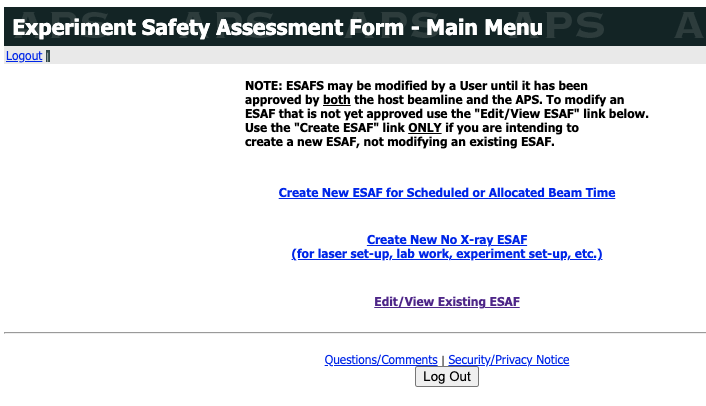
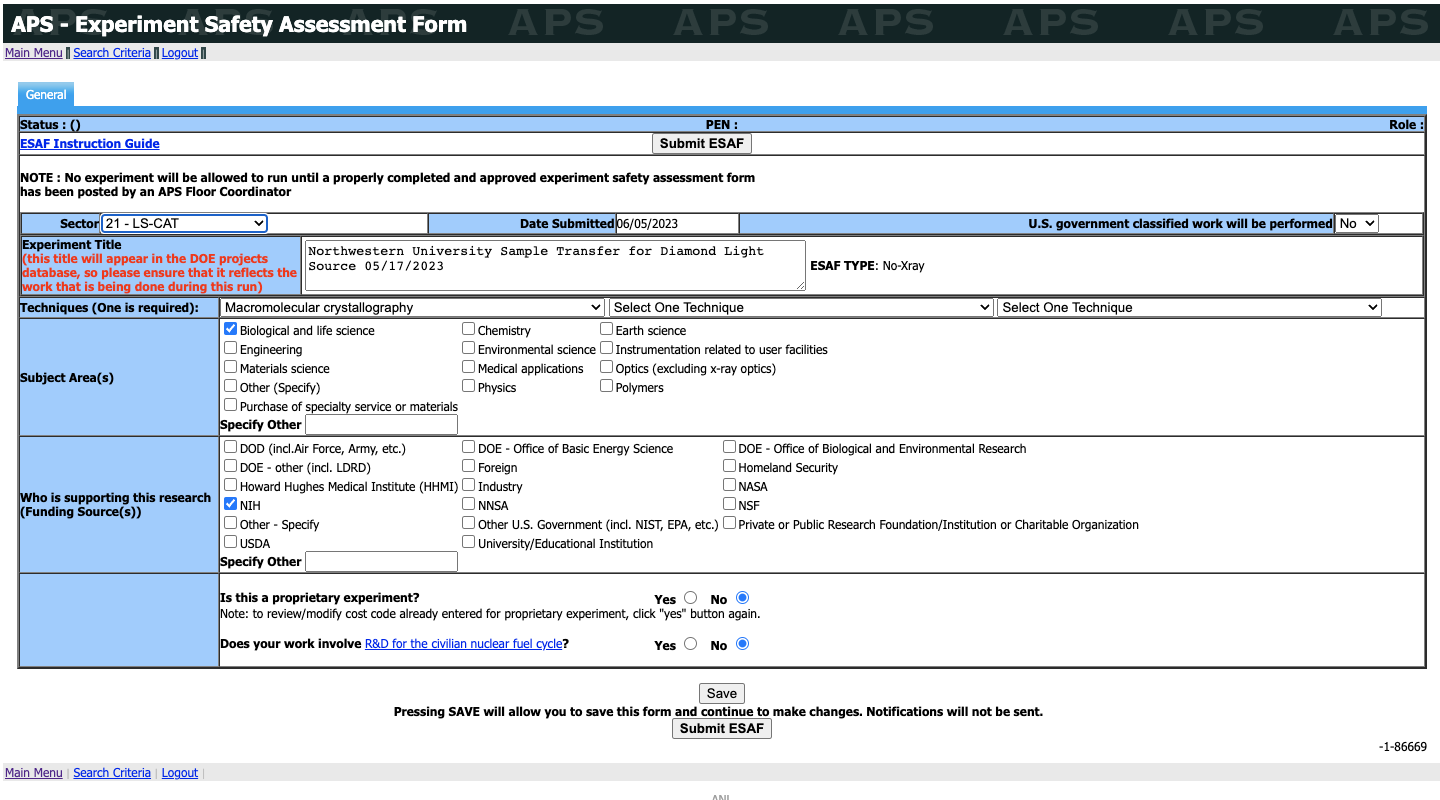
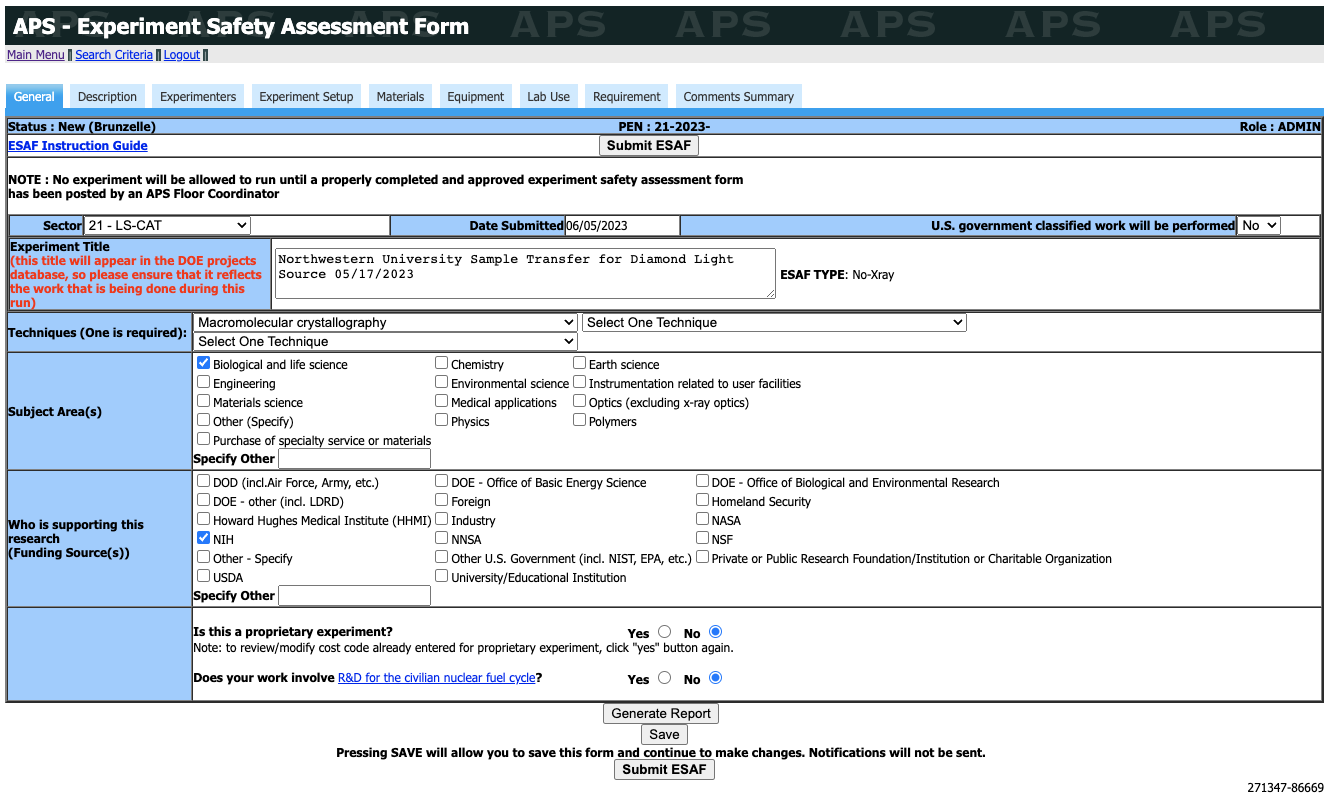
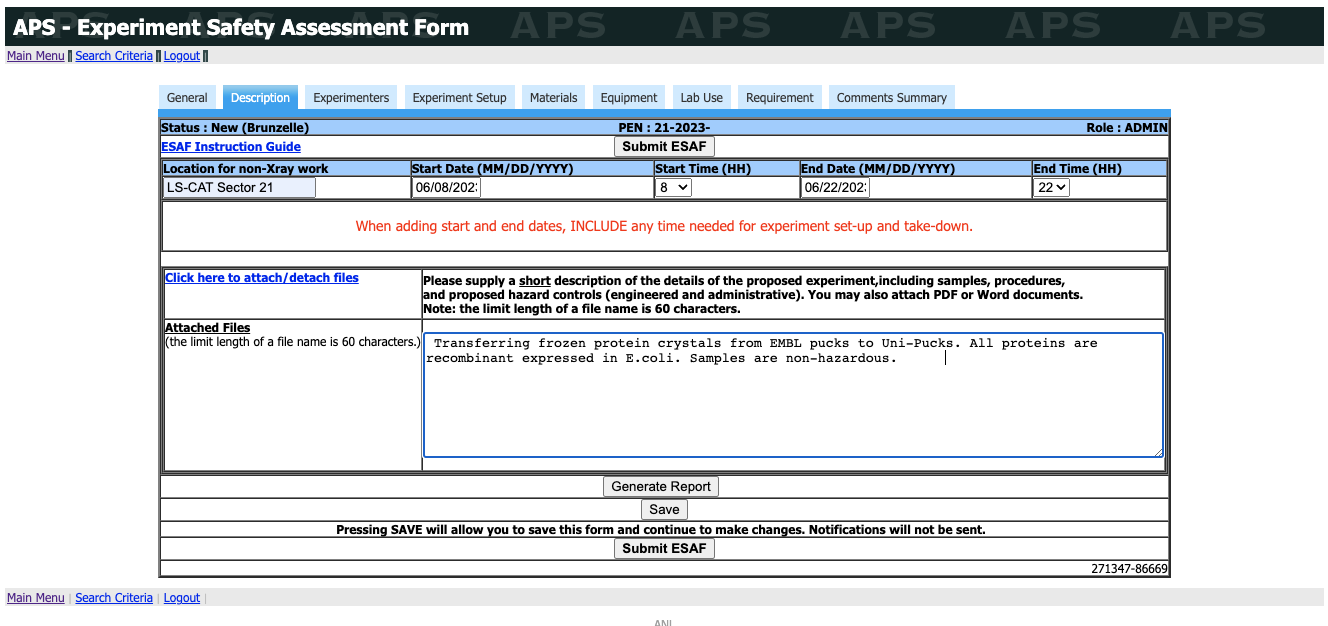
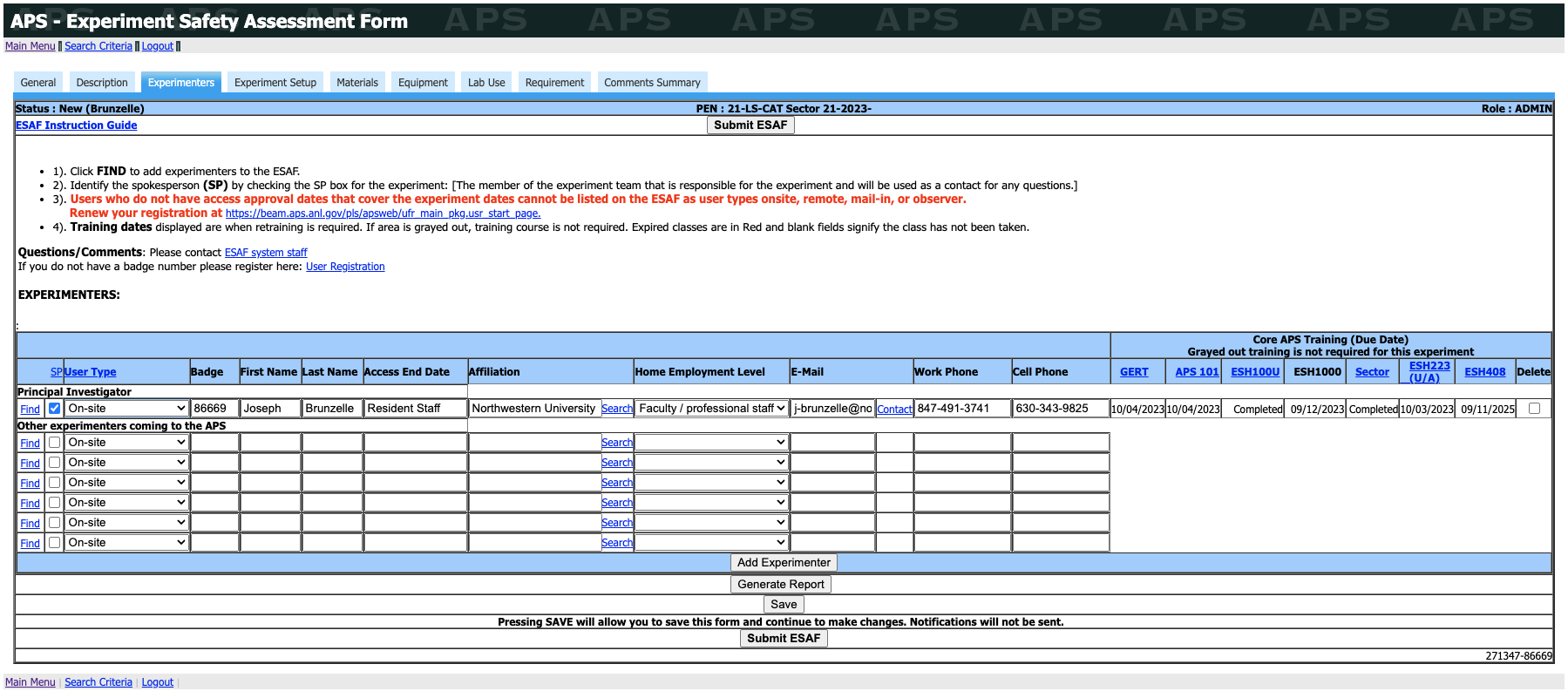
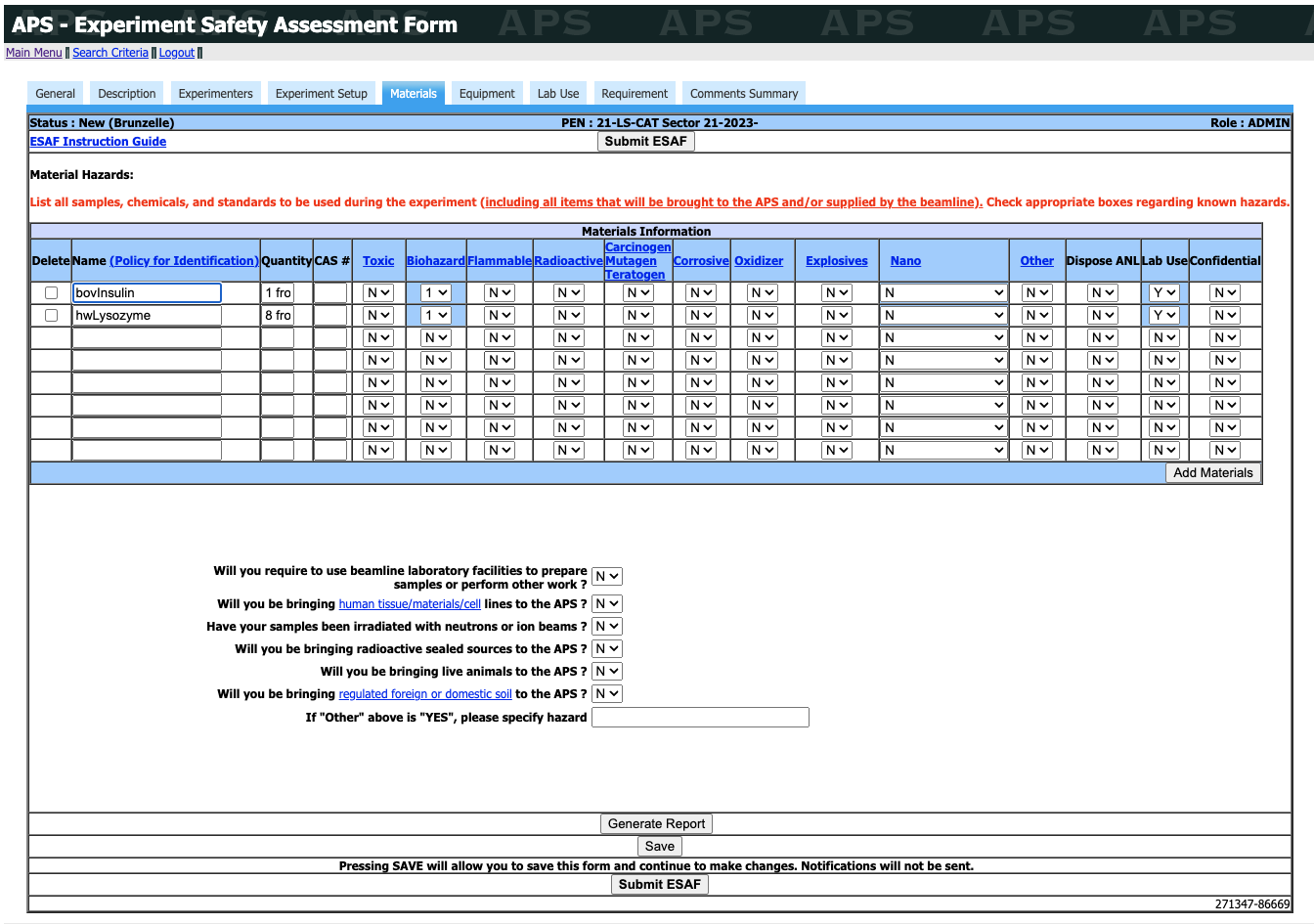
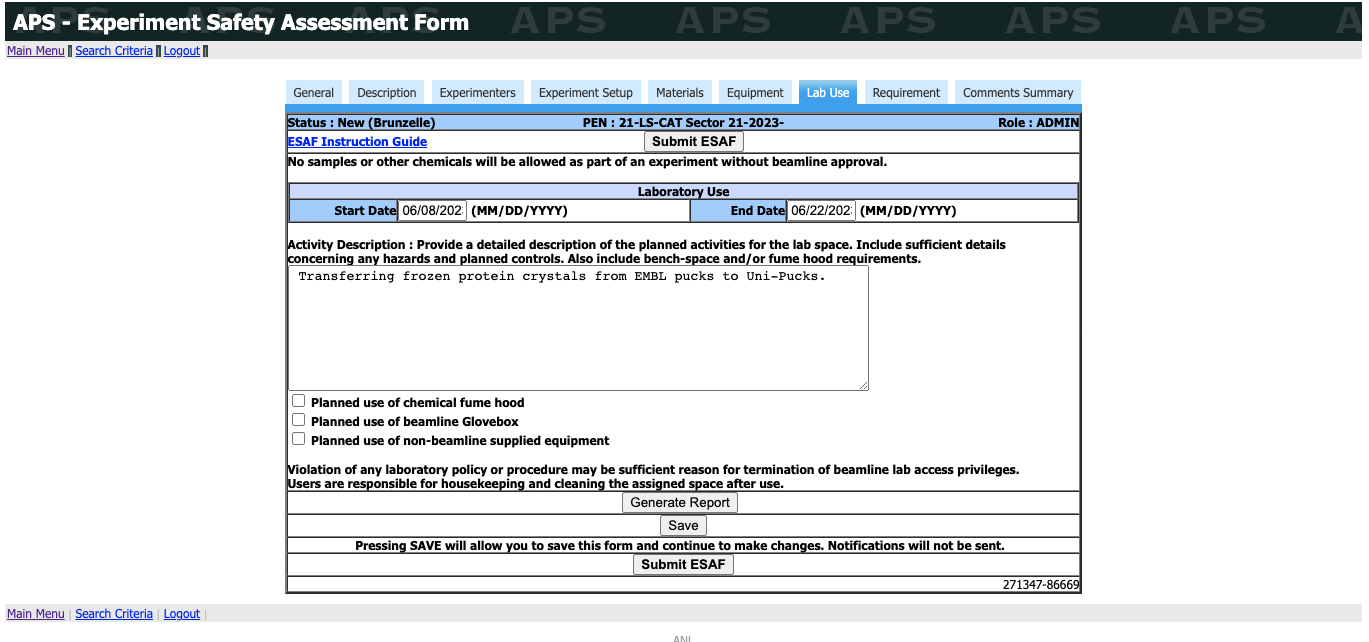
|